New Caps, Colors from S&S Activewear and Cap America for Custom Decorators for Spring 2024
S&S Activewear has announced the launch of Cap America’s latest headwear line, just in time for the spring season.
FULL STORY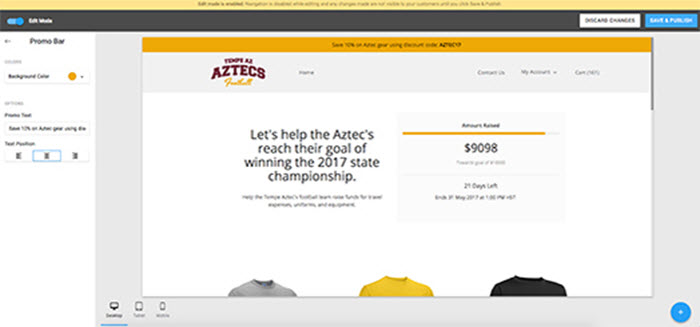
InkSoft, Albuquerque, N.M., recently added a promo-bar component to its online stores platform to provide a simple way to display messages to customers.
The easy-to-use feature lets online store owners get the word out to customers about special promotions, approaching deadlines, new products, instructions and more, and keep the messages in front of them throughout their visit. Located at the top of the InkSoft-powered store page, the static bar stays in place, carrying custom messages as shoppers scroll through store offerings.
To enable the promo bar, online store owners must log into InkSoft, navigate to a store built on the new platform, go to the Component Library in the “edit” mode and select the feature. After that, choose whether to start from scratch or load previously saved data and use the promo-bar controls to determine color, messaging, text positioning, etc.
User-friendly menus make designing fast and easy, allowing quick access to store colors, as well as basic HTML formatting and other options. Then, save or publish with a click.
Also, stores built on the new platform now have a form added to the “Contact Us” link in the top navigation bar. It allows customers to reach out to store owners in the way that works best for them.
Finally, InkSoft has added a Product Lens template, which is an Adobe Photoshop file that assists in creating a professional product-preview image to send to clients.
InkSoft, Albuquerque, N.M., recently added a promo-bar component to its online stores platform to provide a simple way to display messages to customers.
S&S Activewear has announced the launch of Cap America’s latest headwear line, just in time for the spring season.
FULL STORYThe Women’s California Wave Wash Sunday Hoodie, offered by the Independent Trading Co., is the latest style in this collection, which also features crew necks, pullovers and full-zip styles.
FULL STORYAtlantis Headwear recently announced it has launched an all-new, more affordable pricing structure for select styles in recognition of Earth Month.
FULL STORY