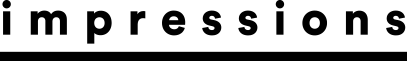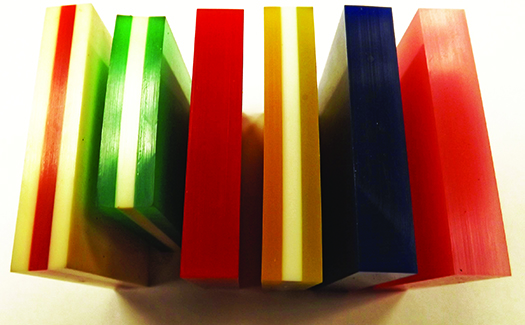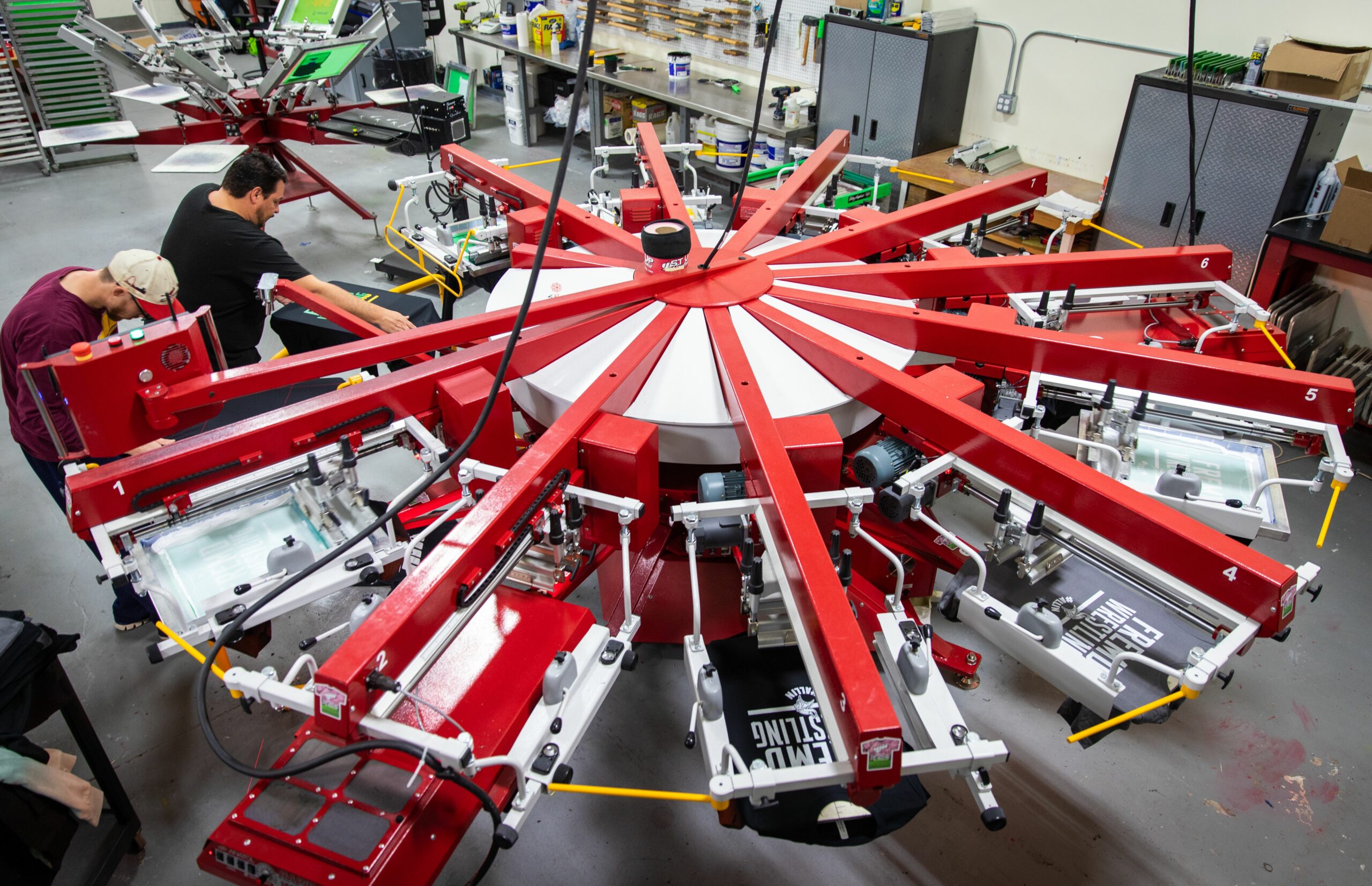August 14, 2015
My father is a master carpenter, and I learned early on that doing the best job requires not only skills and training, but also the proper tools.
I first found this to be true when I was off-road racing in the late ’90s and had to rebuild my car every three months to meet the deadline for the next competition. To be as efficient as possible, I needed the correct tools at the ready so that I not only got the job done quickly, but also wouldn’t damage my parts.
I now reference this simple revelation every time I conduct a screen-printing seminar: To do the best possible job in screen printing and — more importantly — to be profitable, you must understand the tools at your disposal. Screen printers have many available tools; however, most don’t understand how one affects another, or how prints easily can be improved using simple adjustments.
There are many variables that can turn an average print into a great one. Likewise, production speeds can go from sluggish to fast. For example, two common screen-printing tools — squeegees and mesh — affect how ink gets deposited onto the substrate. Let’s first talk about squeegees, which are — in my opinion — one of the most misunderstood tools in any printer’s arsenal.
ALL ABOUT SQUEEGEES
The squeegee is the screen printer’s must-have basic tool and comes in different hardness levels (durometers). Typically, squeegees range from a soft 55 durometer to a hard 80 durometer. To complicate matters, there are sandwich-type squeegee blades on the market that stack a soft and hard blade, or sandwich a hard blade between two soft blades. In addition, some blade edges are round, while others are square or pointed.
With all the various choices available, it’s easy for a screen printer to get confused about the best type to use. The following basic rule applies: A soft squeegee lays down more ink than a hard one.
Durometer/Hardness: The 50- to 60-durometer blades are considered soft and will deposit more ink. Choose this durometer for heavily textured fabrics, such as fleece or sweat shirts, to lay down more ink (may help with fibrillation) or for use with special-effects inks, such as gels and puffs.
A 60- to 75-durometer designation ranks medium on the hardness scale. This range is ideal for general printing. The hardest option is an 80-durometer blade. It will deposit less ink and is great for printing fine detail or four-color process prints.
Composite Blades: This type of squeegee blade consists of dual or triple blades of varying durometers “sandwiched” together, such as a 60/90 or 70/90/70. The benefit of using this blade type is that the harder durometer gives the squeegee great support, yet has the softer edge for printing.
The disadvantage of the multiduro-meter blade (i.e. 60/90) is that since only the side with the soft edge is used for printing, the squeegee will curl in one direction over time. Hence, the invention of the triple blade, where both sides of the blade can be used for printing and, therefore, be balanced and kept straight.
Due to harsh cleaning chemicals and age, squeegees will become harder over time and some may even become brittle. Keep that in mind and purchase a new blade when necessary. You may be surprised at the difference it can make.
Squeegee Profiles: For textile screen printing, there generally are three different types of blade profiles: square, round and V-shaped. Square (straight-edge) blades are most often used by screen printers. They work well for standard or regular ink applications.
Round (bull-nose) squeegee blades deposit more ink. Use this type for special-effects inks, such as gel or puff. V-shaped (single- or double-bevel) blades typically are used for printing on irregular or cylindrical-shaped substrates.
Handles: A squeegee consists of two parts: a blade and the blade holder. It seems like a simple design, but the holder comes in various shapes and materials, and is designed for different functions.
For manual screen printing, for example, the holder essentially becomes the squeegee’s handle. Its feel when holding the squeegee is important, especially after several hours of printing.
Wood, aluminum or plastic are the most popular materials used for handles, and each has its following. Fans of the wooden handles like the organic feel and warmth of wood, whereas fans of the newer plastic or aluminum handles prefer them for their easy-to-clean properties. (Heads up: Since wood is absorbent, it soaks in much of the cleaning chemicals.)
https://iccink.com
Colors: Squeegee manufacturers also color their blades, but don’t be deceived: One manufacturer’s red blade doesn’t necessarily sport the same features as a red blade from another maker. In reality, brand “A” may use red to mark its 60-durometer blade, but brand “B” uses red for its 90-durometer blade. So ask for squeegees by durometer instead of color.
MAKING SENSE OF MESH
Just as squeegee hardness affects ink deposit, so does mesh count. The lower the mesh count, the larger the ink deposit. But are there any other features differentiating one mesh type over another?
Thread Count: As most printers know, mesh controls ink flow once the squeegee passes over the image. The general rule of thumb is that the lower the mesh count is per inch (or centimeter), the larger the amount of ink flow. However, there are some instances where it is possible to have more threads per inch/centimeter and get an even larger amount of ink flow. How so?
Thread Diameter: Not all meshes at the same thread count function identically. This is because of the actual thread diameter used to create the mesh. Obviously, the thicker the thread diameter, the higher the tension you can achieve when stretching the screen. Thicker thread also is less likely to cause the screen mesh to pop or break.
Breaking mesh is bad, right? Yes, but you have options to consider. Some mesh is made with thinner thread diameter (with the same mesh count) and — if used with care — won’t have to be stretched to such a high level as the thicker thread.
Also, for the same mesh count, the thinner thread diameter allows for a greater percentage of open area within the mesh, resulting in higher image definition and increased ink flow. So if the thread diameter is smaller, a higher mesh count still can be used to achieve a larger amount of ink flow and finer detail in the print.
PUTTING IT ALL TOGETHER
It’s hard to explain the complex relationship that occurs when the squeegee touches the ink and applies it to the shirt. A soft squeegee pushing low-viscosity (thin) ink through a coarse screen can apply too much ink. But use that soft squeegee to push a thick ink through a fine mesh and it can spell disaster.
Similarly, when a hard squeegee is used to push thin ink using an open mesh, or if the same hard squeegee is used to push thin ink with a lot of pressure through a fine mesh, both scenarios may result in less-desirable printing outcomes.
Knowing how each tool can affect the outcome of a print, you can adjust the variables to make bad ink look better or good ink look outstanding. I liken printing to an art form, where a good printer can use his tools to create the best possible print. Much of the finesse in screen printing comes only with experience, but knowing the basics about how different tools can affect different aspects of the print outcome is half the battle.
Kieth Stevens is the Western regional sales manager for International Coatings. He has been teaching screen printing for more than 10 years and is a regular contributor to International Coatings’ blogs. For more information, visit iccink.com and read the company’s blog at internationalcoatingsblog.com.
Suggested Reading:
Read more screen-printing articles at impressionsmag.com.
• “Loading Shirts Onto an Automatic Press”
• “5 Tips for Printing on Fleece”
• “The Importance of a Clean Ink Kitchen”
March 20, 2024 | Production
As with pretty much any business, one of the keys for apparel and T-shirt decorators running a successful custom screen-printing shop is having the right equipment, first and foremost, the right press, or presses.
FULL STORY
March 15, 2024 | Production
As is the case with flash units and dryers, screen exposure units, computer-to-screen-systems and washout booths are critical to successful screen printing of T-shirts and other apparel
FULL STORY
January 16, 2024 | Production
Go to any industry trade show or visit an actual custom apparel screen-printing shop, and your eyes will naturally be drawn to the press, or presses there. This is true whether the shop in question employs a single manual press or is running multiple autos.
FULL STORY