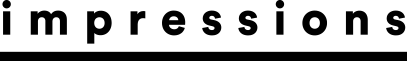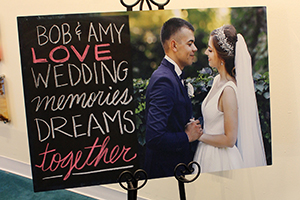January 19, 2016
All forms of apparel decoration present challenges that must be overcome; it’s simply a natural part of the learning process. You didn’t jump in the driver’s seat of a car and instantly start driving. It took training, time, patience — and probably a lot of close calls — before you became proficient behind the wheel. The same can be said about decoration production; you learn with experience.
In the case of sublimation, there are three common problems you probably will encounter along the road to success. Each can be avoided with the right understanding and approach, but inevitably you will meet each one face to face.
These issues are:
1. Ghosting and gassing out
2. Incorrect output colors
3. Transfer lines on apparel
Ghosting And Gassing Out
Sublimation requires a tight marriage between the transfer paper and the blank product during pressing. If the paper shifts or is not firmly planted against the substrate, it will result in ghosting or gassing out.
Ghosting causes a blurry image, typically characterized by a shadow effect along or outside of the edges. Gassing out results in a “burst” of ink outside of the image area.
The key here is a tight fit between the transfer paper and substrate. Use heat-resistant tape to secure the transfer to the product and don’t tape across the image area, as this can damage the image quality. In addition, use only a minimal amount of tape, as you will need to easily and quickly remove the transfer after pressing.
When sublimating apparel, you can use “repositionable” spray adhesive instead of tape. Apply a light mist on the image side of the transfer paper from about 10 inches away. Do not spray the shirt. Then press the transfer paper onto the product. If you position it incorrectly, you can lift and reposition it.
Regardless of how you adhere the transfer paper to the product, it’s important that it doesn’t slide along the substrate’s surface during removal. This may spread sublimation dye into unwanted areas and cause ghosting. Ideally, with hard substrates, the transfer will be lifted off the surface quickly and cleanly. With apparel, it may work better to grab one end of the paper and pull it away slowly, while firmly holding down the garment.
Incorrect Output Colors
The problem of color mismatch is not the result of a defective system. Rather, it comes from multiple pieces of image-rendering equipment being involved in the process, with each having different methods and ranges of color management.
With sublimation, several factors affect the color of an image as it moves through the production process:
1. No two monitors display the color exactly the same, thus the screen color may not be correct at the beginning of the process.
2. The image colors must be converted from RGB (monitor) to CMYK (printer). There is not a direct match for each RGB color.
3. Each printer outputs colors slightly differently.
4. Different sublimation transfer paper brands can affect the color.
5. The type of substrate can affect color.
The key is to compensate for all the variables as an image passes through the system so that the correct color is printed.
Sublimation systems come with color-management software that helps to manage color. Make sure you have installed and are properly using what is available for your system. Typically, a customized base color palette (or chart) is included along with a function that allows you to create spot colors to assist you with matching specific colors that are not part of the base palette.
The key is to print the charts onto sublimation paper, then sublimate them onto the product with which you are working. For example, for a metal photo panel, sublimate the chart onto a sheet of blank metal. The true colors will not appear until after they have gone through the heat press process.
Select the design’s colors based on this chart (the output), rather than relying on the screen colors (the input). It may not look correct on the screen, but you will know what it will look like when it comes off the press.
Transfer Lines On Apparel
Sometimes, faint lines appear in the fabric that correspond to where the edges of the transfer sheet were located during pressing. They are caused by the shirt fibers melting along the transfer sheet’s edges. If you are an embroiderer, transfer lines look kind of like hoop marks, except they are permanent.
The first option for preventing transfer lines on apparel is to experiment with your heat press settings. Decrease the temperature to 385°F and reduce the pressure to a light setting. Cut back the pressing time from 60 seconds to about 35 seconds. Changes should be made gradually, as too much variance from the standard settings could affect image quality.
Many sublimators use a sheet of high-temperature foam during production to prevent transfer lines from forming. Teflon pillows also have been developed for apparel sublimation. Check with your equipment suppliers for more information.
Remember that different garments need different settings. Regardless of the approach you use, be sure to document your settings for future reference.
These are some of the most common issues encountered by sublimators, and each is relatively easy to resolve. If you still experience problems, contact your equipment supplier to discuss them.
Don’t let production challenges slow you down or intimidate you. Most issues can be resolved over the phone, but first you have to make the call.
Award-winning author and international speaker Jimmy Lamb has more than 20 years of apparel decoration experience. He currently is manager of communications for Sawgrass Technologies, Charleston. S.C. For more information or to comment on this article, email Jimmy at jlamb@sawgrassink.com. Hear Jimmy speak on sublimation topics at the 2016 Imprinted Sportswear Shows (ISS). Individual seminars are only $25 if you pre-register: issshows.com.
April 12, 2023 | Sublimation
As you work toward becoming an experienced dye-sublimation apparel, general merch or customized promotional items decorator, you may come across one or more obstacles, like your transfers coming out blurry, dull or faded.
FULL STORY
June 1, 2022 | Sublimation
How many times have you wished that you could sublimate a product that wasn’t polymer-based or polymer-coated.
FULL STORY
October 8, 2021 | Sublimation
I think the philosophy of lagniappe should be taught at every school and practiced by every business. A French word meaning “unexpected extra gift,” lagniappe often is used in Louisiana. In fact, sublimation decoration is a fantastic example of this.
FULL STORY