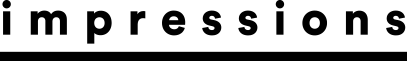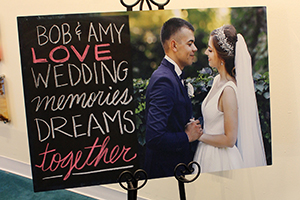May 4, 2015
A common problem experienced by many sublimation apparel decorators is dots — colored or white — seen on the final product or image, for example on a T-shirt, cap or hoodie.
The following tips will help your final product appear dot-free.
Eliminating colored dots when sublimation apparel decorating
After a product has been sublimated, colored dots will sometimes appear. While it may seem that these tiny specks of color appear out of nowhere, there’s usually a simple explanation.
Often, the colored dots come from small strands of cloth or fabric that fall in between the surface and the transfer paper before pressing. Brightly colored microfiber cloths, commonly used to wipe dust from the panel, can leave behind small strands of dyed fabric. Colored dots also may come from bits of fabric from clothing, like knitted sweaters. They may even come from the carpeting on your floor.
The issue may become more prevalent during winter months (depending on your location) because there typically is more static electricity in the air, as well as more strands of fabric from warmer clothing that could potentially transfer to the panel. If you take extra care to wipe down and inspect your panel immediately before pressing it, you should be able to prevent colored dots before they become an issue.
What about those colored dots that end up on the panel despite your best efforts at cleaning them before pressing? Depending on the type of transfer paper you use, there’s a possibility that it includes extra chemicals that may end up on the panel after you’ve pressed it. Specifically, an excess of chemicals on clay-based transfer paper may result in colored dots on panels. Try contacting the transfer paper company to get help in this situation.
Eliminating white dots when sublimation apparel decorating
Without proper precautions, small white dots in the final image can be one of the most common (and frustrating) sublimation issues. White dots occur when something blocks the dyes from transferring to the sublimatation surface.
Usually, dust is the culprit. To prevent white dots take these precautions:
1. Always keep a clean, dust-free workspace. You’re much less likely to encounter white dots if you take the effort to maintain a clean sublimation area.
2. Don’t peel off the protective film on the panel until you are ready to sublimate. Many sublimators will remove the film and set their panels out for days — even weeks — giving dust and other damage-causing debris easy access to the panels.
3. Wipe your panel and transfer paper with a soft, clean cloth right before sublimation. Be sure that there are no strings or bits of fabric left behind after you clean your panels. Microfiber cloths work most effectively to eliminate dust, but some microfiber cloths with bright colors (red, green etc.) will leave dyed strands behind, resulting in either a white or colored dot after sublimating.
4. Use compressed or canned air to blow any excess dust off the panel and transfer paper. Simply wiping off the panels gets rid of a lot of dust and white dots, but using compressed or canned air will eliminate even more dust that you may have initially missed.
5. After you have pressed your image onto the panel, look at the used transfer paper to easily identify and troubleshoot errors in sublimation. Any white dots or unsublimated dyes left on the panel will be visible on the transfer paper. The dust or debris that caused the issue will be stuck to the transfer paper as well.
Follow these tips and you’ll be well on your way to a dot-free, high-quality finished product.
Shira Allego is a sublimation specialist for Unisub. Of sublimation, she says “The whole sublimation process is interesting. Sublimation is chemistry and I really love it. Now, all I need to really be a scientist is a lab coat!” This article was updated on April 21, 2023.
April 12, 2023 | Sublimation
As you work toward becoming an experienced dye-sublimation apparel, general merch or customized promotional items decorator, you may come across one or more obstacles, like your transfers coming out blurry, dull or faded.
FULL STORY
June 1, 2022 | Sublimation
How many times have you wished that you could sublimate a product that wasn’t polymer-based or polymer-coated.
FULL STORY
October 8, 2021 | Sublimation
I think the philosophy of lagniappe should be taught at every school and practiced by every business. A French word meaning “unexpected extra gift,” lagniappe often is used in Louisiana. In fact, sublimation decoration is a fantastic example of this.
FULL STORY