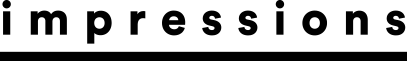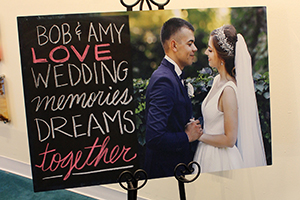February 12, 2016
One of the neat things about a sublimation operation is that it can be located virtually anywhere because of the small equipment footprint. Even so, a dedicated work space and efficient layout are necessary.
Key factors include logically positioned equipment, supplies in easy reach, space for prepping substrates, managed environmental conditions, dedicated power and proper lighting
To start designing your sublimation shop layout you will need to focus on these three areas: electrical needs, climate control and production efficiency.
All Things Electrical
A basic sublimation operation consists of a computer, printer and flatbed heat press. In addition, you also may have a mug press and/or a convection oven. The flatbed heat press is the largest consumer of electrical power. Most startup units run off 120 VAC and can draw 10-15 amps of power.
A typical electrical circuit (household or commercial) is rated at 15 amps, which means your flatbed heat press easily can consume the majority of what’s coming out of that wall outlet. Unfortunately, most electrical circuits have multiple outlets, so if you were to plug in anything that draws additional power from that circuit, it could trip the breaker.
First, calculate your power needs. Look for a data plate on the side of each of your devices — printer, computer, monitor, flatbed heat press, mug press, convection oven, etc. Focus on amps; if only watts are listed, divide the number by 120 to calculate the amps. Now you can determine what can coexist on the same 15-amp circuit. Don’t use the entire supply; 12 amps, at most, is all you should use on one circuit.
It’s ideal to have a dedicated electrical circuit installed for your flatbed heat press. Though not a requirement, it can help prevent unwanted power outages, which is unhealthy for other important pieces of equipment that may be plugged into the same circuit.
Next, trace the individual electrical circuits in your production area (see “Circuit Search”). If you only have one circuit for the production area and your total power draw is more than 12 amps, you probably will need an electrician to install an additional circuit for you.
Another factor with your electrical feed is protecting equipment, such as computers and printers, from power surges. A surge suppressor is a minimum requirement for each item (excluding the heat press), but investing in an uninterruptible power supply (UPS) is a good idea. It will provide a temporary battery backup to keep the power flowing to any connected device for a couple of minutes, depending on the unit you purchase. It will also work as a surge suppressor to prevent damaging electrical spikes from entering your sensitive electronics.
Climate Control
Printers and inks have temperature and humidity requirements — 59˚F-77˚F and more than 35% relative humidity — so a garage and basement are difficult places for sublimation production. You can use a heat press in virtually any environment, but the printer, inks, papers and substrates must be in a controlled location. Thus, it’s possible to do printing and substrate setup in one location, and heat pressing in another. However, this is not efficient.
Sublimation fumes are not toxic but the production process emits smells, and certain substrates like neoprene can have a strong odor. So you may want an exhaust system installed at or near your heat press.
Efficient Layout
In sublimation production, the highest cost for every job is downtime. Assume operational cost is $30 per hour (or 50 cents per minute). If it took one minute to print images, another minute to prep the substrate and another to press it, your production cost would be $1.50. Those are all reasonable times if things are laid out properly and in close proximity.
But each minute of extra production time adds another 50 cents of cost. If, for example, your printer was in a different location, you would easily spend one to two minutes going back and forth, which adds more cost to the job. If you can’t easily find tools and supplies, you lose even more money as you waste time looking for them. Thus, your setup should ensure time spent on each job is minimal.
A good operational layout looks like an assembly line. You create an image, print it, prep the substrate to receive it, place the substrate and transfer on the heat press, then move it to a finishing location. In a simple shop, a series of tables or a counter should be adequate. However, your fixture must be strong enough to support a heat press, which can be heavy. Thus, a folding table from a local office supply store won’t suffice. As an alternative, many suppliers offer heat press stands.
Depending on equipment size, you may only need an 8-foot table or counter, with everything being arranged in a single line, especially if your heat press is on a separate stand. Just remember you also need a 3-foot-wide area to prep your substrates.
One solution is “stacking.” Place your computer and heat press on top of your work space and your printer on a shelf below it. Paper and other tools also would go on the lower shelf or shelves.
Another option is to use an “L”-shaped setup, with your computer or printer on the short part of the “L” and the prepping area on the longer portion. This can make it easier to go back and forth between setting up artwork and heat pressing products.
Parallel work tables also are popular and efficient. One table is dedicated to prepping, pressing and finishing, and the other is for artwork and printing. This layout keeps everything within an arm’s reach, as you can stand between the tables and rotate as needed.
Finally, have a large trash can in the vicinity of the heat press. Sublimation generates a large amount of paper waste so you need a large can nearby that won’t need emptying every 15 minutes.
A good sublimation production layout isn’t difficult to put together, provided you review all the variables and lay out the space based on your resources. Consider creating a mockup so you can test different layouts in order to find the most efficient for you. Then you can fine tune your plan and implement a configuration that will generate high-quality output with minimal effort.
Award-winning author and international speaker Jimmy Lamb has more than 20 years of apparel decoration experience. He currently is manager of communications for Sawgrass Technologies, Charleston. S.C. For more information or to comment on this article, email Jimmy at jlamb@sawgrassink.com. Hear Jimmy speak on sublimation topics at the 2016 Imprinted Sportswear Shows (ISS). Individual seminars are only $25 if you pre-register: issshows.com.
April 12, 2023 | Sublimation
As you work toward becoming an experienced dye-sublimation apparel, general merch or customized promotional items decorator, you may come across one or more obstacles, like your transfers coming out blurry, dull or faded.
FULL STORY
June 1, 2022 | Sublimation
How many times have you wished that you could sublimate a product that wasn’t polymer-based or polymer-coated.
FULL STORY
October 8, 2021 | Sublimation
I think the philosophy of lagniappe should be taught at every school and practiced by every business. A French word meaning “unexpected extra gift,” lagniappe often is used in Louisiana. In fact, sublimation decoration is a fantastic example of this.
FULL STORY